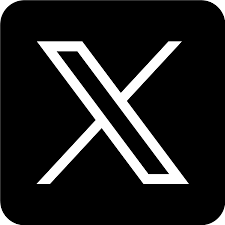How to stop your inbox getting filled with Linkedin group emails
One of the first things most people do on Linkedin is sign up to a few groups. It’s good practice and aids in networking.
One of the down sides to this (as i’m sure some of our readers will have found out for themselves) is that you will start getting daily updates from these groups sent to your email. This is fine if you’re only signed up to a few groups or if you want to be kept informed of everything that happens in your groups.
For some people however this can be very annoying and its not immediately apparent how to turn these emails off..
You can actually control the email setting for each group individually, this way you can disable emails for the groups your not so interested in and just receive the updates you want. You can also change the frequency of these emails to a more reasonable value.
So to edit your email preferences for a group, you need to go to that groups page on linkedin whilst logged in.
Then you need to go to “more… –> your settings” in the groups menu (just under the groups title, see the image below)

This should bring you to the Linkedin groups settings page.
Here you can change the email you would like group updates to be sent to, whether you would like to receive an email for each new discussion created in a group and whether you would like to receive a regular digest of all activity in the group.
It is most likely the digest emails that will be flooding your inbox. You can disable or change the frequency of these emails in the settings under “digest email”
We hope that this has helped anybody receiving too many emails from Linkedin groups
Please watch our blog for more great social media tips like this.